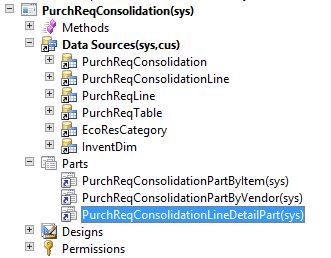Transforming X++ into a General Web-Based Application Development Platform.
Microsoft Dynamics 365 F&SCM/FO/AX/Axapta was originally developed in collaboration between IBM and the Danish company Damgaard Data, with the first version released as IBM Axapta in March 1998. Axapta included its own development system, a combination of MorphX and the X++ programming language. MorphX and X++ had went through a significant evolution after Microsoft acquired the product in 2002. Initially, it was only designed to support enterprise resource planning processes, but today, with the support of Microsoft’s vision and technologies, X++ has become a powerful web development platform, but is still only available within Dynamics 365 F&SCM.
Along with its rapid development capabilities, strong database integration, high performance, object-oriented programming and the ability to efficiently manage business rules, X++ is able to provide fast and excellent solutions to the complexity of the business world. Currently, thousands of additional solutions developed with X++ are successfully used in ERP. However, the dependency of these solutions on Dynamics 365 F&SCM infrastructure limits their potential customer base.
In this article, we will discover the benefits of X++ becoming a mainstream web development platform and the opportunities this transformation can create for business, Microsoft and the X++ ecosystem. With detailed analysis and examples, we will evaluate how this transformation can be realized, the implications and challenges it may bring. Finally, we will try to create a platform for the entire ecosystem to discuss this transformation.
Why should this transformation be essential, and what benefits will it bring when completed?
- There are currently thousands of modules and functions are written by X++. While these are currently dependent on Dynamics 365 F&SCM, many of them can be productized and sold independently. Developing these products with a different language that lacks of an infrastructure similar to X++ is both costly and challenging. Leveraging these existing products through AppSource or independent sales could create numerous opportunities for Dynamics 365.
- X++ allows for the rapid and easy development of many corporate web products, providing opportunities for both the X++ and Dynamics 365 ecosystems. Additionally, product and solution diversity will will support to growing Dynamics 365′s competitive position. Producing products with X++ is faster and more reliable than other languages.
- This transformation will expand X++ ecosystem. The interaction of different resources working with X++ will allow for solutions to emerge in unexpected areas. Moreover, the growth of this ecosystem will positively impact the growth of Dynamics 365 F&SCM, enhancing its visibility.
- Making X++ a new and easily accessible language for training resources will increase its appeal, especially for individuals at the beginning of their careers. Additionally, there will be no need for virtual machines or lengthy installations for training, making X++ development easily experiencable for many.
- Open-source logic can be applied to X++ projects, resulting in the development of more powerful products. Furthermore, aligning with Microsoft‘s vision, this transformation will accelerate the development of X++.
- The existing X++ ecosystem simplifies the widespread adoption and training of this new structure. Numerous X++ trainers and creators are already exists and more can be quickly added.
- Along with these new products and ecosystem, cross-sell and co-sell opportunities will be increased.
- The current structure of the X++ development environment is already suitable for this transformation. I believe that this transformation can be accomplished with a relatively uncomplicated project. With the contribution of volunteers from the X++ ecosystem, an initial version for training purposes could be released. In this version, the ability to create new objects would be sufficient.
- Given that products developed with X++ can be easily integrated into the Microsoft ecosystem and provides cost advantages, they will be preferable.
- X++ can be a language and platform for education, particularly for foundational software training in schools, especially in Object-Oriented Programming and Database Management courses. To support this, educational content can be prepared.
- X++ language and development framework are enable the easy, fast, and reliable development of products. Particularly, the simplicity in database transactions, the structure of EDT and Enum, the security architecture, and the organized nature of Events provide for well-organized code and the creation of straightforward solutions for complex needs. Applications hosting large volumes of data can be developed easily.
- It’s noteworthy that within the current X++ environment, developers already possess the capability to write code in C# and make use of .NET libraries seamlessly. This inherent flexibility allows for a powerful synergy between the robust features of X++ and the extensive functionalities offered by C# and the broader .NET ecosystem. Leveraging this advantage, the transformation of X++ into a comprehensive web-based development platform gains an extra layer of versatility. Developers, familiar with C# syntax and accustomed to working with .NET libraries, can seamlessly transition their skills to enhance X++ applications. This not only streamlines the development process but also extends the potential areas of application, making X++ an even more adaptable and developer-friendly platform.
- While Microsoft currently offers Power Pages for citizen developers as a web development tool, there is no such tool for core developers. X++ can quickly fill this gap. This transformation will not only avoid competition with Microsoft‘s other products,it will also increase the usage of Power Platform and Dynamics 365. On the Azure side, it is anticipated to have an even greater impact.
- Especially in corporate web solutions where data processing is crucial and complex code is required, X++ can be quickly and easily put into operation, making it a highly preferred tool.
How can X++ be transformed into a general web development platform?
- The most important step towards X++‘s goal of becoming a general software development language starts with having a structure that can be easily developed locally like C#. At this point, the current state is very close to this goal, but the size of the system complicates this transformation. A language that gets rid of this complexity can realize this evolution much more smoothly.
- X++ should be come with a framework that simplifies development, not just the language itself. When I refer to X++, I mean the development structure that comes with the framework. This structure is the main goal we want to achieve. Thus, while there will be an Application Object Tree (AOT), almost no standard objects will be present initially. When developing a new application, we should be able to include different modules in our project if we wish.
Structures that can be optionally added include:
- User management
- Standard EDTs and Enums
- Security infrastructure
- Workflow management
- Address management
- Company structure
- Data Management Framework (DMF)
- SQL Server Reporting Services (SSRS)
- Office integration
- Batch jobs
- Web service structure
- Power platform integration
- Power BI
- Model package management
- Servers for a product developed with X++ can be made ready on Azure. These offers make advantage of Azure consumption.. However, this should not be a requirement and alternative options should be available.
- It should be compatible with different versions of SQL Server. It can be done in the future to enhance its ability to work with various databases, expanding integration opportunities with different databases.
- The initial version can start in a simpler form, leaving out structures that could complicate matters initially, such as Map, Extension, Table Extension, etc.
- The standard Dynamics 365 F&SCM structure can remain the same. This should be released as a new product.
In Conclusion:
Throughout this article, we have examined many advantages of transforming X++ into a general web development platform. X++ is known as a language that stands out with its robust database management, rapid development capabilities, object-oriented programming features, and effective business rule management. However, using these powerful features in the context of general web development will open up access to a wider user base and offer potential solutions in various projects.
The evolution of X++ into a general web development platform not only creates new opportunities but also allows for the modernization of existing projects. Developers can produce more efficient, faster, and powerful projects with this transformation. This feature will gives companies a competitive advantage and allowing the language to create a richer ecosystem with a broader developer base.
However, achieving these goals requires not only technical challenges but also community support, educational resources and developer collaboration. Get through these challenges and leveraging the potential of X++ can provide benefits to developers and to the business world.
In conclusion, the transformation of X++ into a general web development platform allows for a wider perspective on the language. This transformation will carry out the foundations of the language into general web applications, providing more effective and competitive solutions in future projects.The X++ community, the developer team, and Microsoft can contribute together to ensure the success of this journey. I can’t wait to see what the future holds!
Happy Daxing!
Fatih Demirci
2024