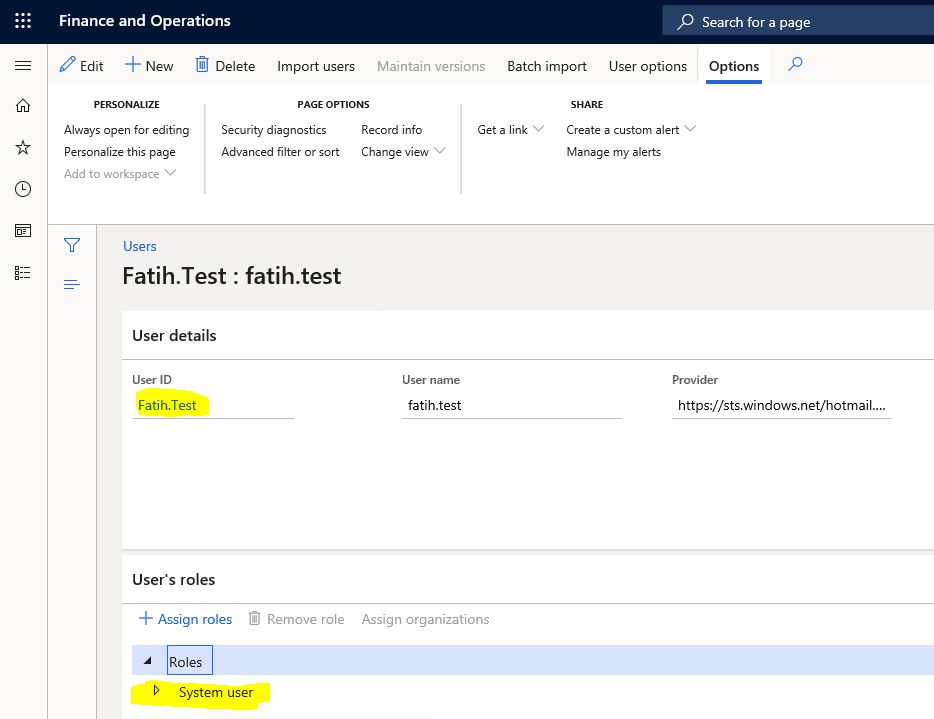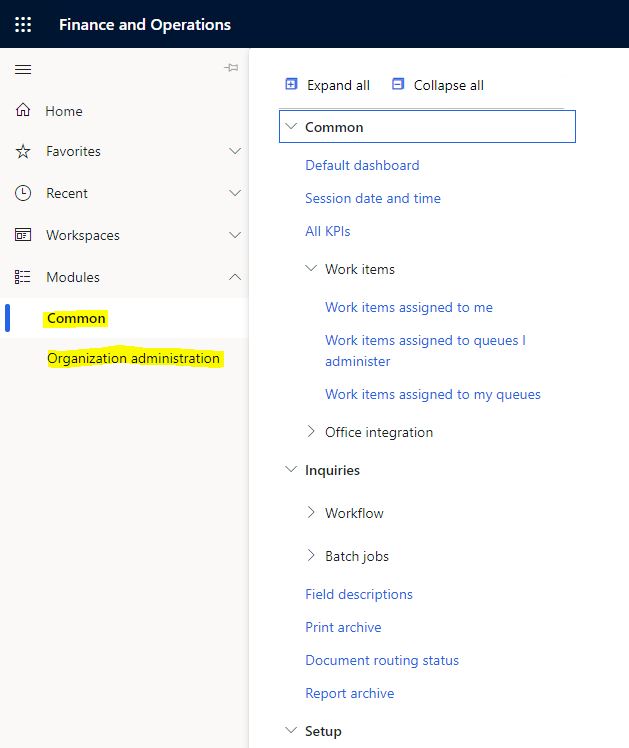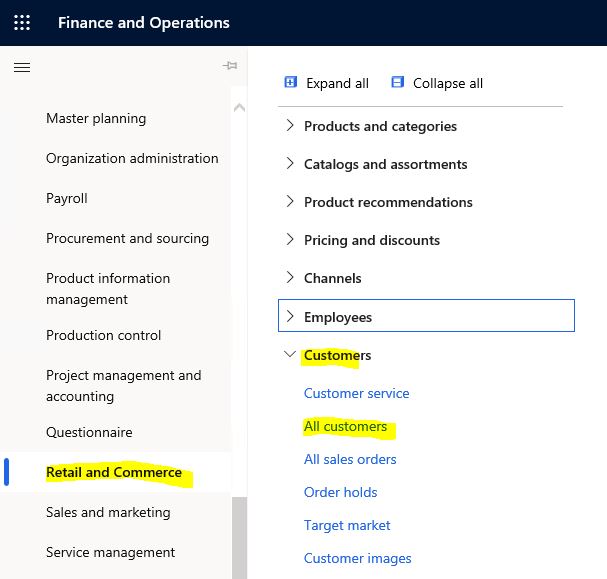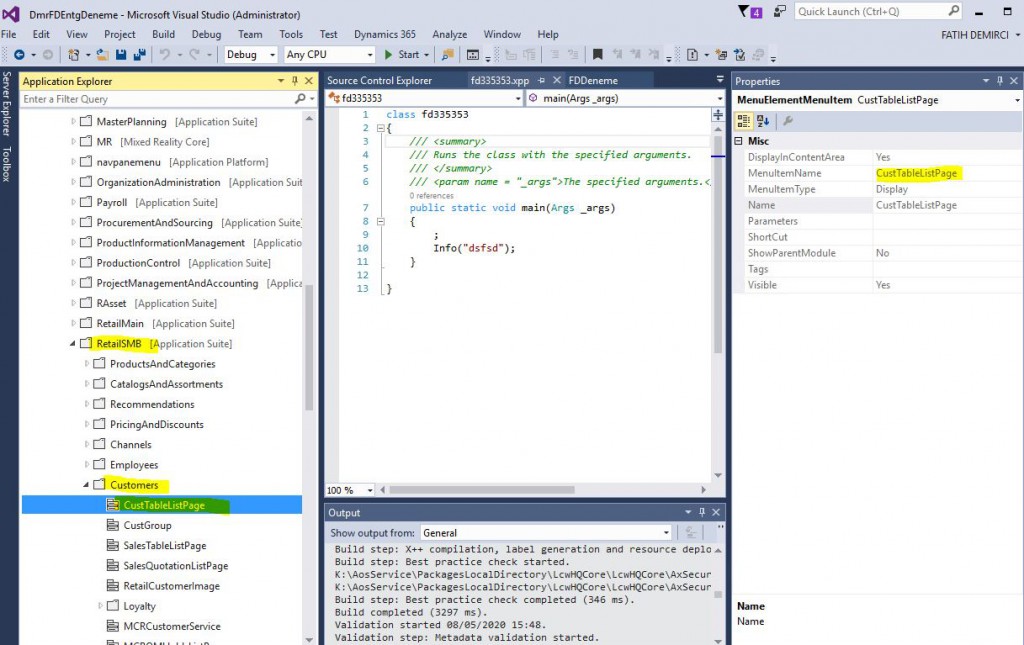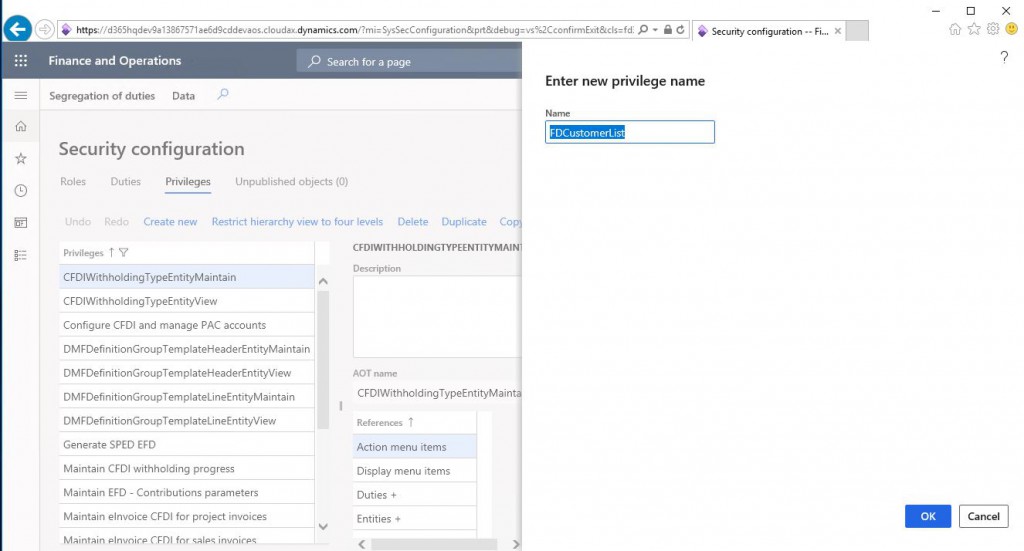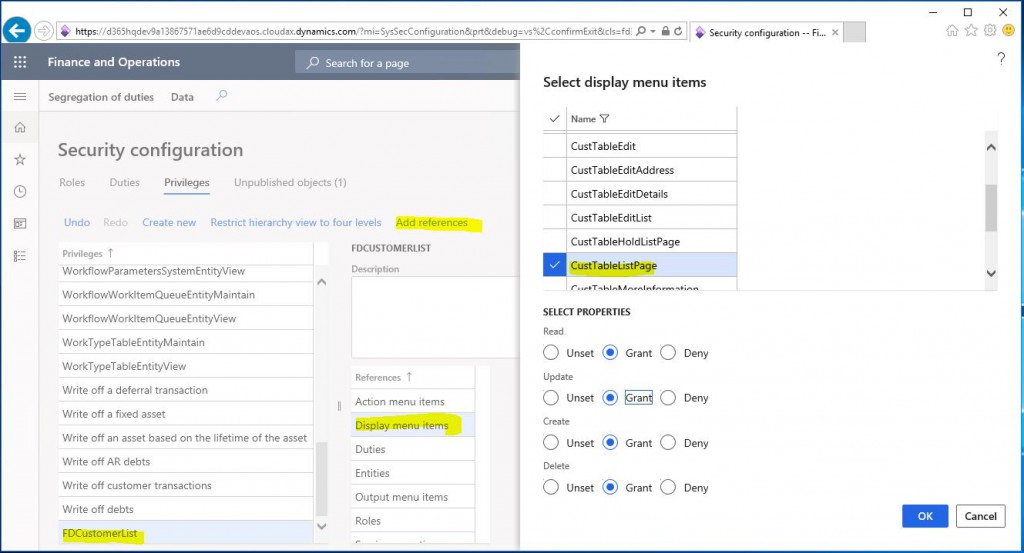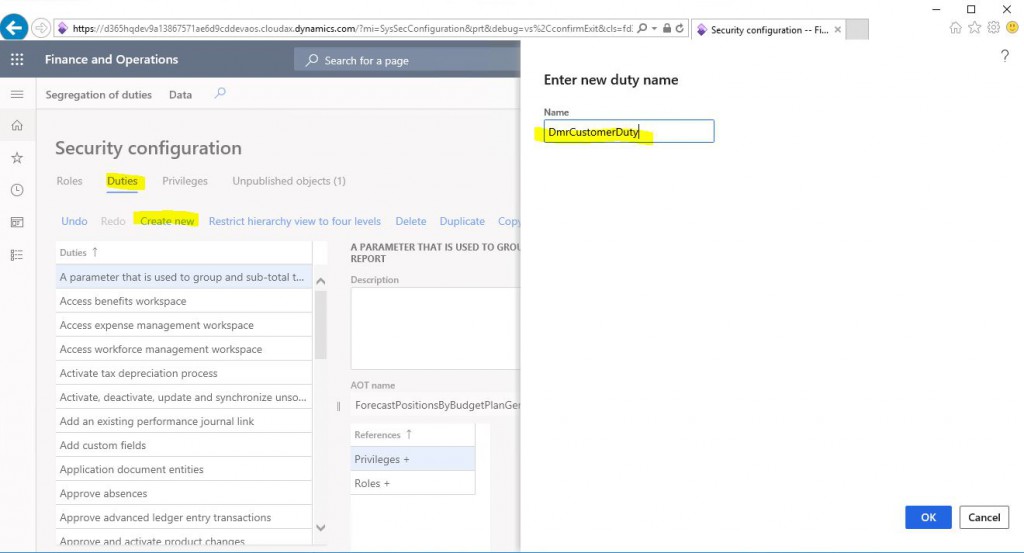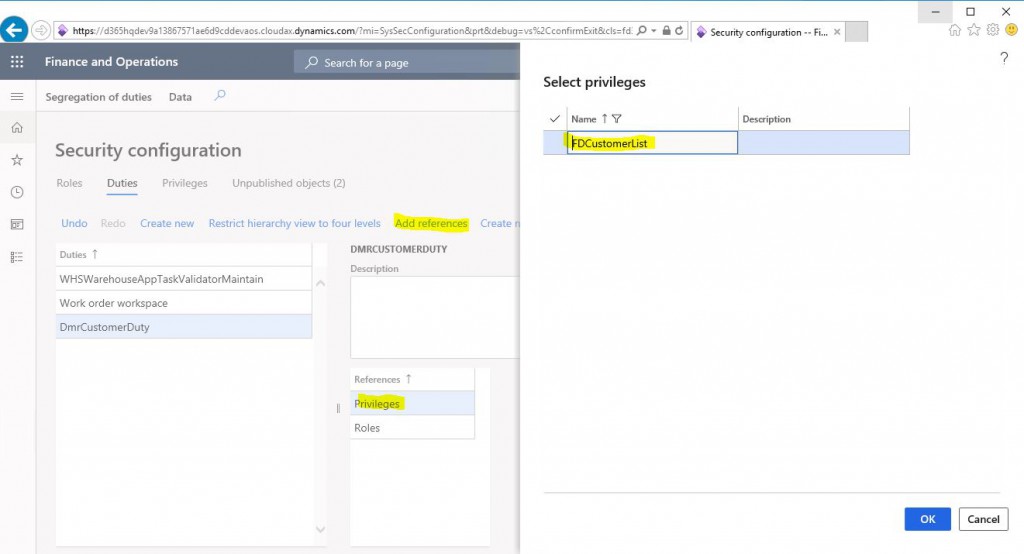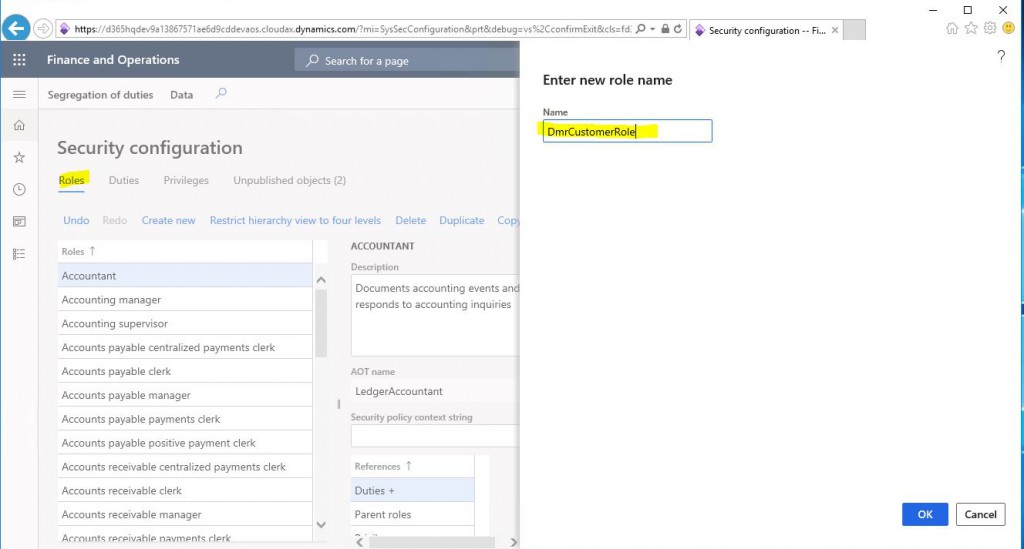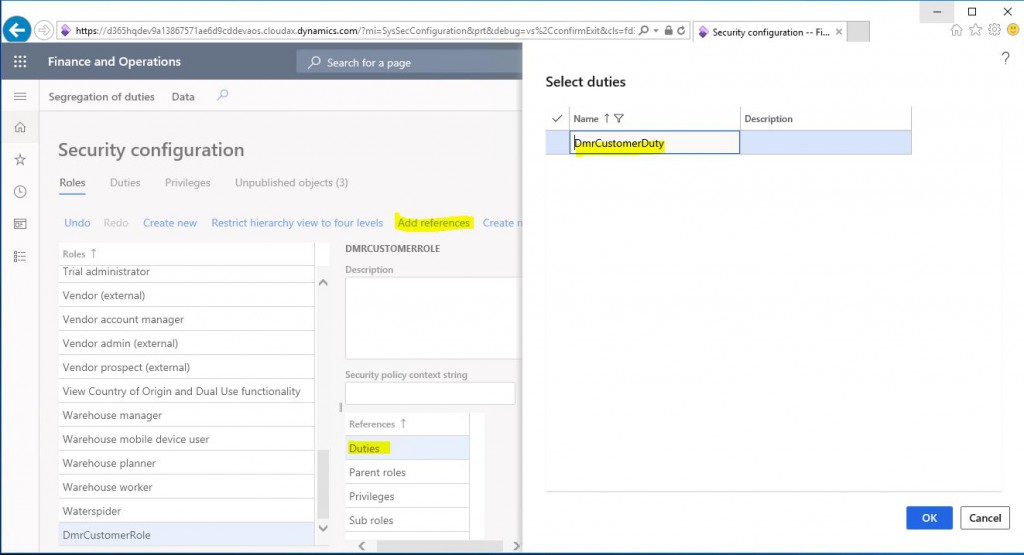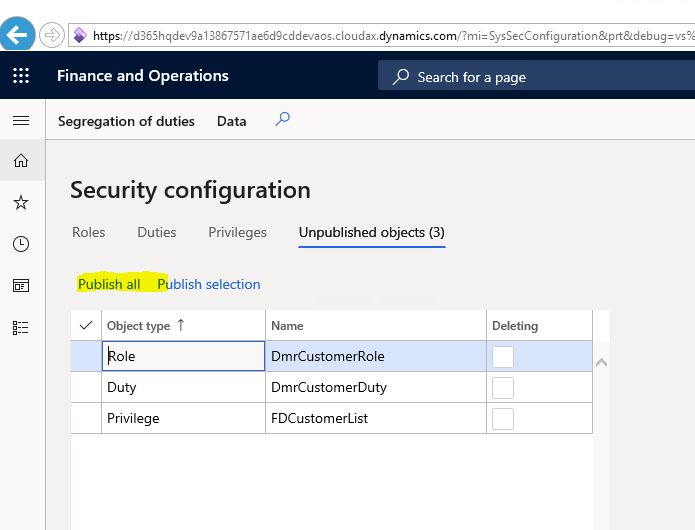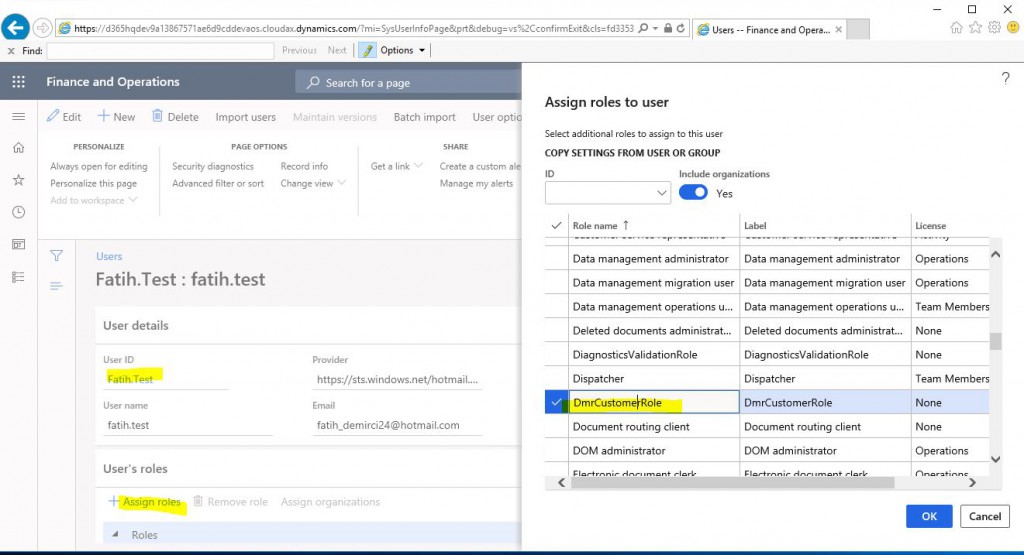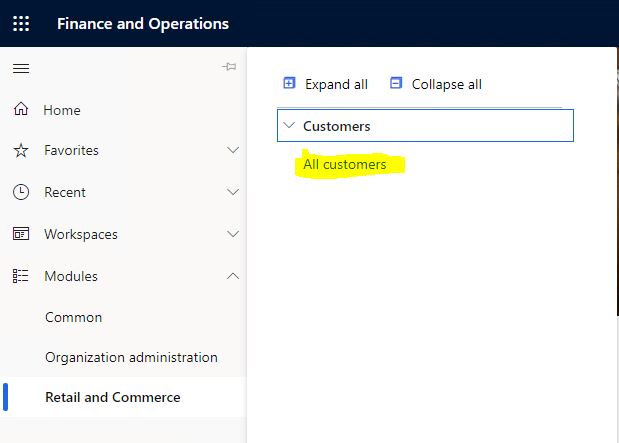How to Define Privileges from Dynamics 365 Finance and Operations Interface?
In this article, I will explain how to create privilege objects from Dynamics 365 Finance and Operations interface. In my previous article, I explained how fatih.test user was created. I will show an example based on this user. I deleted all roles of the user except system user. I will define a new role and grant privilege a certain object.
Image-1
You can see the menus in Image-2 only when you enter the application with the System user role.
Image-2
In this example, I will define a role that is authorized only for the All Customers form.
Image-3
First, find the name All Cutomers MenuItem. I looked it up from the development environment. You can also see it on the form. CustTableListPage
Image-4
Open your application with a user that has admin privilege and open the System Administration -> Security Configuration form. Got to the Privileges tab and click Create new. Enter the name from the window that opens and click OK.
Image-5
You must define the privilege for the privilege created. We want to authorize a Display menu Item. While on the Display menu Item record, click Add references. Filter and select CustTableListpage from the window that opens. Select Grant for all of them and click OK. We have defined the authorization.
Image-6
Go to the Duties tab and Click New. Enter a name and create.
Image-7
In order to add Privilege over the resulting Duty, we select the Privilege we created by clicking Add Reference.
Image-8
Go to the role tab and create a new role.
Image-9
Similarly, add the Duty you created previously as a reference.
Image-10
After these processes, the role privilege definition is finished. But first we need to Publish these objects.
Image-11
After publishing the privilge objects, go to your user, click Assign Roles and select the role you created from the screen that opens.
Image-12
When you log back into the system with your test user, you will see the menu you have authorized.
Image-13
In this article, I tried to explain how to create privilege objects in the simplest form through the application. Creating from the screen like this something I am not used to. I prefer to create it from the development environment. Also, objects are not created when you create them from the screen. Therefore you need to use Export-Import to move them to other environments. I will also talk about this feature. In addition, I will explain how to make privilege definitions through the development environment in my next article. Privilege is an extensive topic. I will try to talk about all the details.
Regards.
www.fatihdemirci.net
TAGs: Microsoft Life Cycle Services, LCS, Azure, Azure DevOps, Security, Microsoft Dynamics 365, MsDyn365FO, MsDyn365CE, MsDyn365, Dynamics 365 Insights Power BI, Power Automate, Power Apss, Power Virtual Agents, what is Dynamics 365, Dynamics 365 ERP, Dynamics 365 CRM