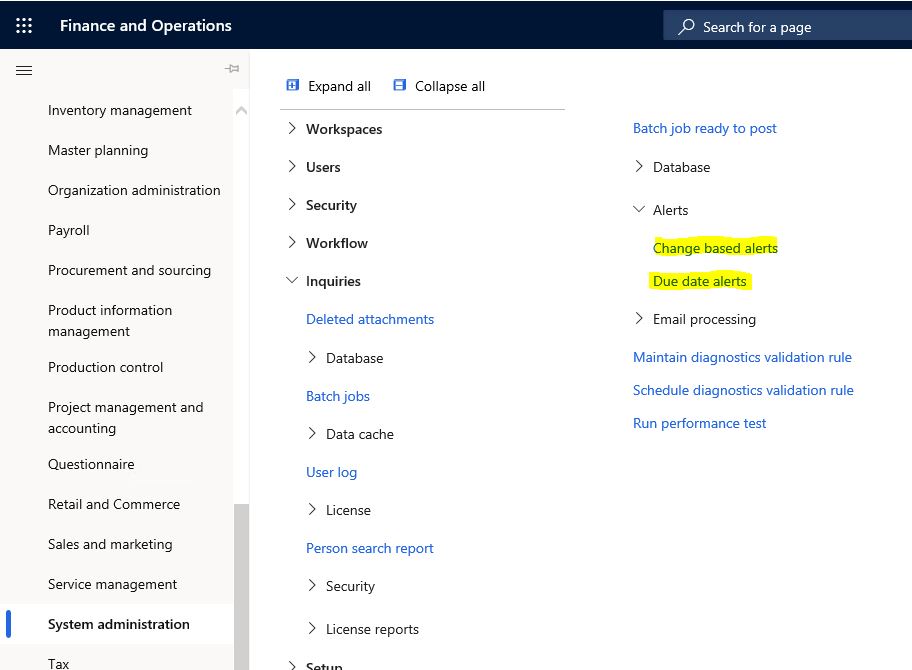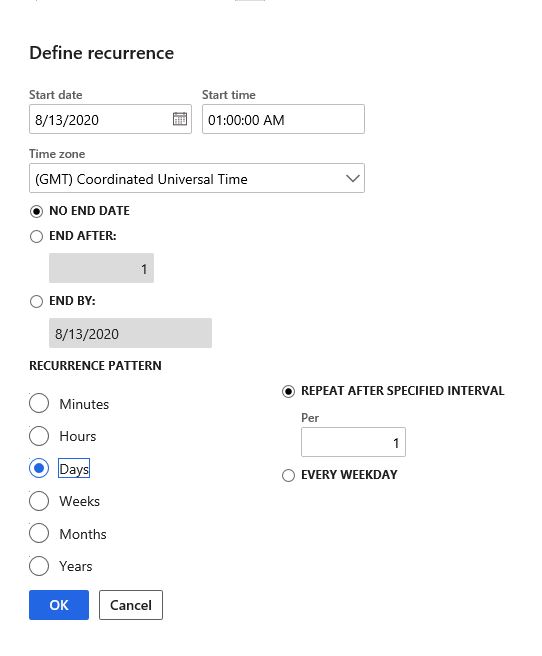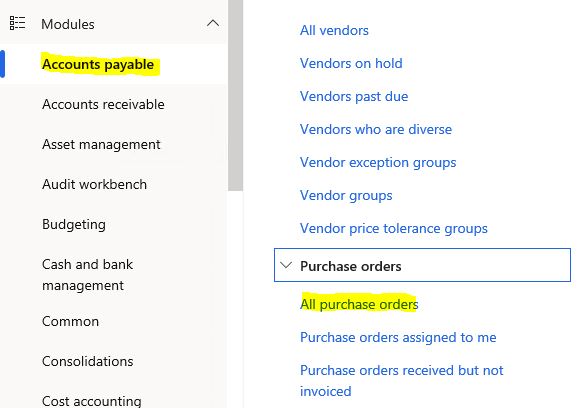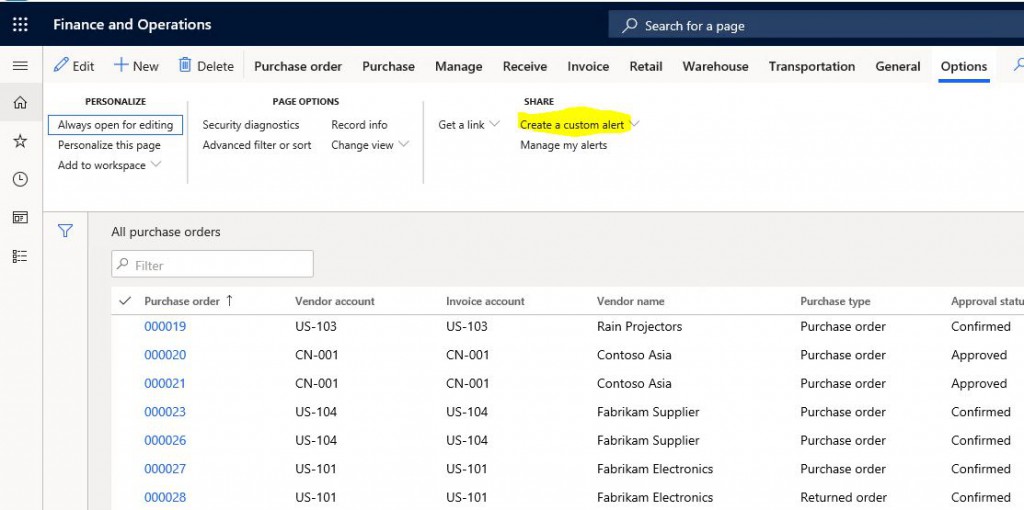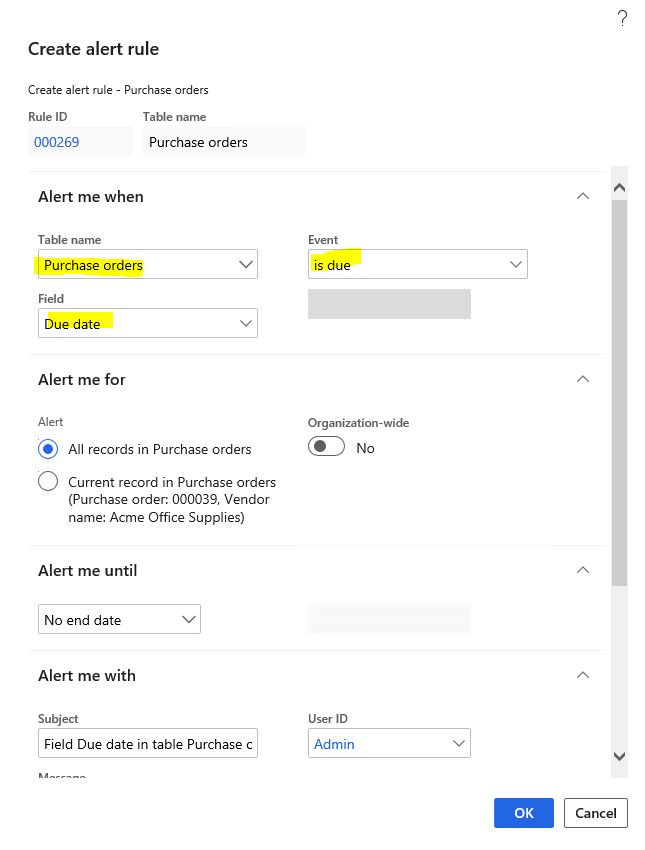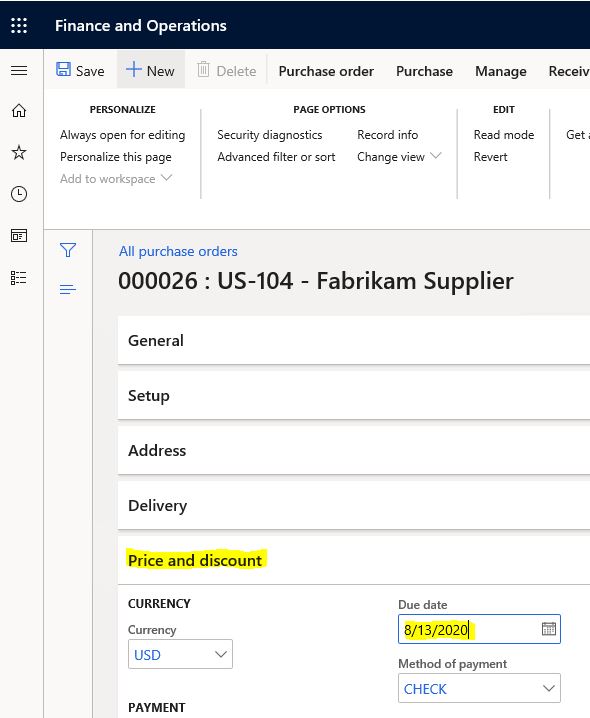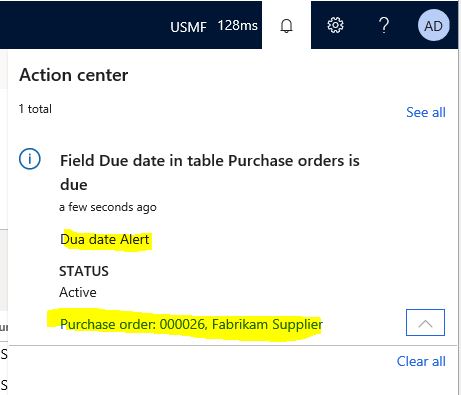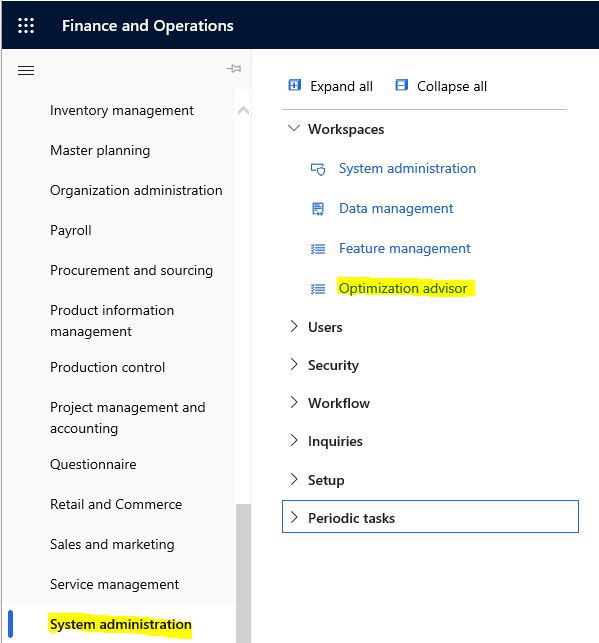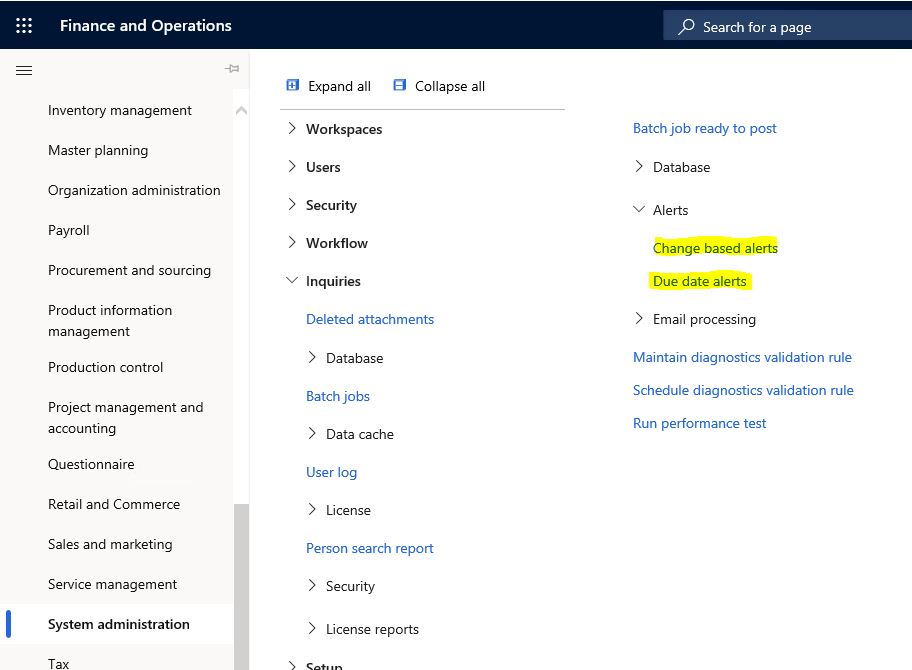What is Dynamics 365 Finance and Operations Due Date Alerts?
In this article, I will try to explain what Dynamics 365 Finance and Operations Due Date Alert is and how to set it up. In my previous article I talked about Change based alerts. Some action on the data must be performed for those alerts to trigger. Here, there is no need for an action. The progress of time allows this alert to occur. Let me give you an example. For example, if you have an order and you want to be notified when the due date is over, you can set up Due Date Alert.
First, you need to set up the Due Date Alerts batch job.
Image-1
I set it up to run once a day. Usually this will be enough. I will trigger it manually once after our example. In order not to wait a day.
Image-2
Now I open the purchase orders to make a sample setup.
Image-3
Click Options->Create a custom alert.
Image-4
Here, I set it to send notifications for those which are due. I click OK to complete the alert setup.
Image-5
Now let’s create a posting with today’s due date. The batch that normally runs every day will look at them and alert. I’ll manually trigger it to show the alert.
Image-6
Warning message appears after manually triggering batch.
Image-7
In this article, I tried to explain how to create a date-based warning rule. It’s a very simple and useful feature. These features should be thoroughly explained to the end users. It is necessary to avoid additional development for jobs that can be solved with these.
Regards.
www.fatihdemirci.net
TAGs: Microsoft Life Cycle Services, LCS, Azure, Azure DevOps, Due date alerts, Microsoft Dynamics 365, MsDyn365FO, MsDyn365CE, MsDyn365