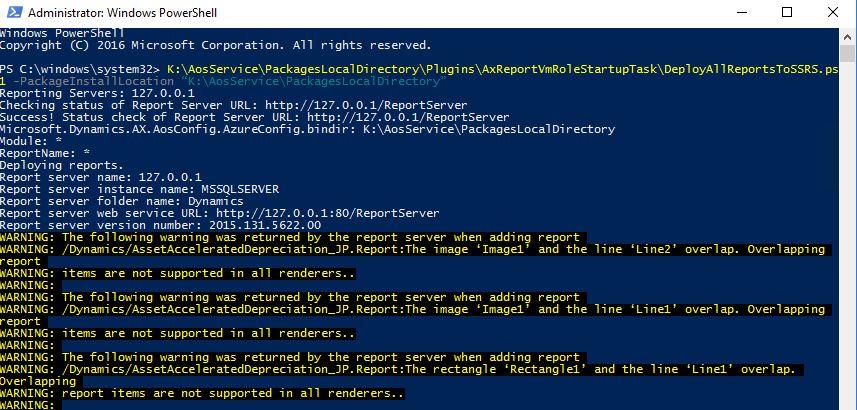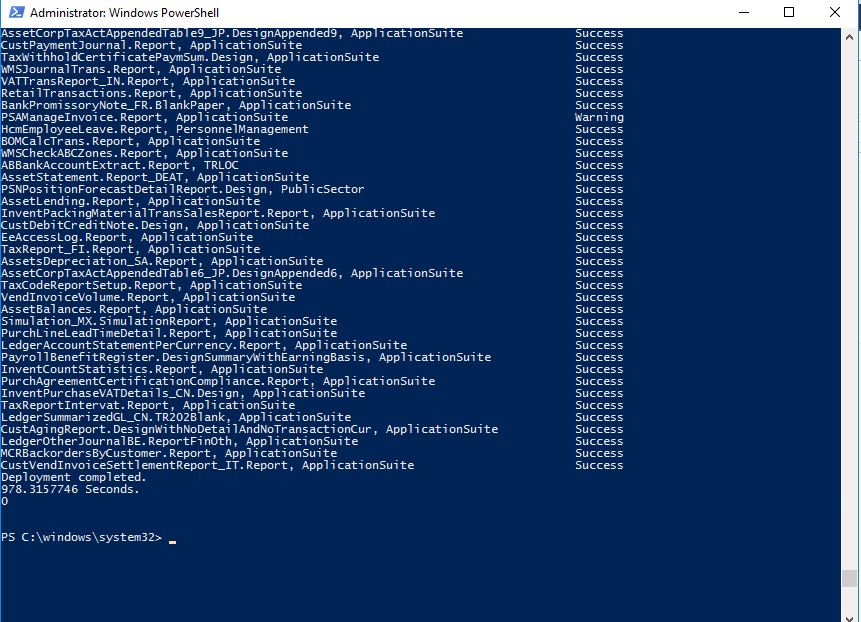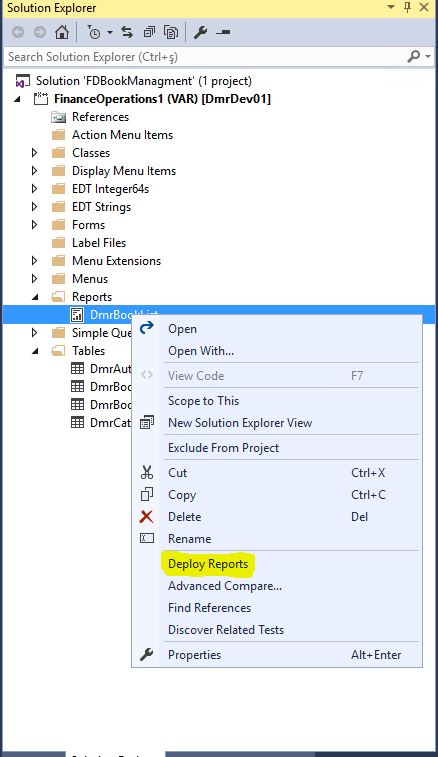How to Publish Dynamics 365 Finance and Operations SSRS Reports?
In this article, I will explain how you can publish SSRS reports (Deploy) for Dynamics 365 Finance and Operations application. It is one of the basic reporting tools of SSRS. You can use it in the reports you want to produce output. After the initial installation or after creating a new report, you need to publish it to see it in the app.
First, open Power Shell as Admin.
Run the following code for your Azure environments. Folder paths may change with updates.
K:\AosService\PackagesLocalDirectory\Plugins\AxReportVmRoleStartupTask\DeployAllReportsToSSRS.ps1 -PackageInstallLocation “K:\AosService\PackagesLocalDirectory”
Run the following code for local environments.
C:\AOSService\PackagesLocalDirectory\Plugins\AxReportVmRoleStartupTask\DeployAllReportsToSSRS.ps1
There may be some warnings, but you can ignore them while waiting for the result.
Image-1
All reports published without any errors.
Image-2
If you want to publish a certain report with Power Shell, you can use the code below.
K:\AosService\PackagesLocalDirectory\Plugins\AxReportVmRoleStartupTask\DeployAllReportsToSSRS.ps1-PackageInstallLocation “K:\AosService\PackagesLocalDirectory” -Module ApplicationSuite –ReportName .Report
Finally, you can publish a newly created report via Visual Studio as shown in Image-3.
Image-3
In this article I explained how to publish SSRS reports. There are many topics related to reporting. In my following articles, I will talk mostly about reporting features.
Regards.
www.fatihdemirci.net
TAGs: Microsoft Life Cycle Services, LCS, Azure, Azure DevOps, SSRS, Deploy, Microsoft Dynamics 365, MsDyn365FO, MsDyn365CE, MsDyn365, Dynamics 365 Insights Power BI, Power Automate, Power Apss, Power Virtual Agents, what is Dynamics 365, Dynamics 365 ERP, Dynamics 365 CRM